
User Guide:
Live Tournaments
About Live Tournaments
Live tournaments are available at all times, and in a variety of game types and time controls. Tournaments begin as soon as the required number of players have entered, and continue for a fixed number of rounds. Many tournaments may run simultaneously, but you may onl enter one at a time.
Tournaments can be round-robin for small numbers of players but are typically Swiss format to accomodate a larger number of entries. The time control options may vary, but the most popular controls will almost always be available.
Tournament Fees and Prizes
Each tournament has a specified entry fee and prize fund in Caissa Coins. You must have the entry fee available in your balance to enter the tournament, and the entry amount will be subtracted from your balance when you register for the tournament. When the tournament ends, prizes will be calculated and distributed to the winners immediately.
Entering a Tournament
In the Live Tournaments window, look for the section labeled "Tournaments Now Available":

Your rating class and balance may be different and the formatting may vary somewhat, but you will see something very similar.
Choose the type of game you are interested in (Chess, Apollo, Chess960 or Apollo960) and the speed (usually Blitz and Fast are available, and possibly Slow), then click the "FIND" button.
One or more listings will appear, showing the tournament ID, rating class, game type, time control, and Caissa Coins required to enter. You may also see a number badge indicating how many players have already entered. The badge color indicates how close the tournament is to filling up, from green (just started) to red (needing only one more entrant).
Note that you may need to click on the arrow icon at the left edge of the listing to expand the details as seen here:
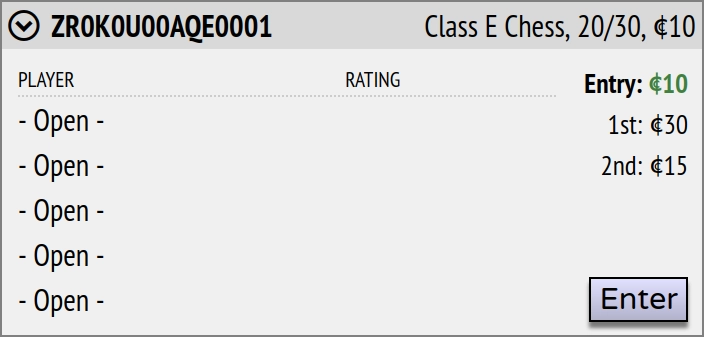
Here you can see the tournament format, the prize payouts and any players who have already entered the tournament. Click on the "Enter" button to register for the tournament. If the tournament is now full it will start immediately. Otherwise you will now see a section titled "Tournaments You've Entered" showing this and any other tournaments you may have entered previously. Click the arrow icon to expand it and you will see something like this:
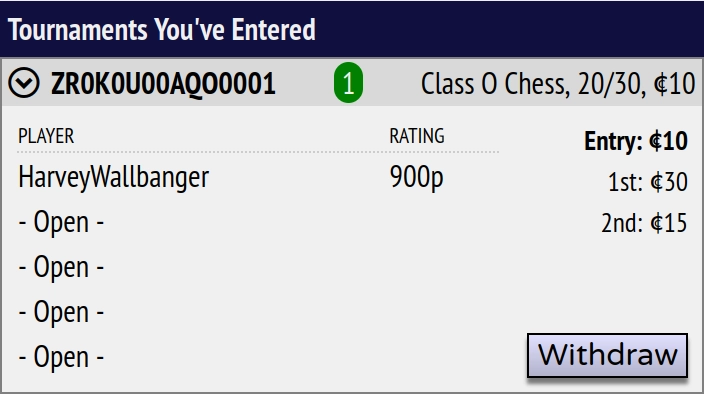
As long as the tournament has not started, you may withdraw at any time by clicking the "Withdraw" button. Your entry fee will then be refunded.
Playing a Tournament

Once a tournament has the required number of players, the tournament officially starts and you will see a pop-up notification like the one shown here. This will alert you that the tournament is underway and you should expect your first game pairing shortly.
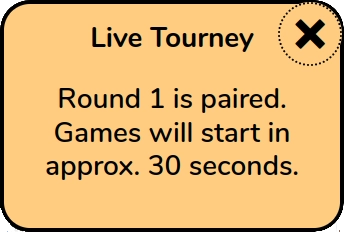
When the first round pairing is ready, you will receive another pop-up notification like the one shown here. This will alert you that Round 1 is about to start and the approximate time until your game begins.
When a tournament game starts, the game board will automatically appear on your screen. You may need to click a "Ready to Play" or "Start Game" button to indicate you are present and ready for the game to start.
If either player is not responsive when a game starts, the system may try to re-start the game one or more times. If your opponent does not respond within a reasonable time, you will receive a win by forfeit. A double forfeit is also possible if neither player responds.
When all games in a round have been completed, the next round will automatically be paired and you will see a new pop-up notification for the next round start. This will continue until all the scheduled rounds have been completed. Then the winner(s) will be determined and prizes distributing accordingly.